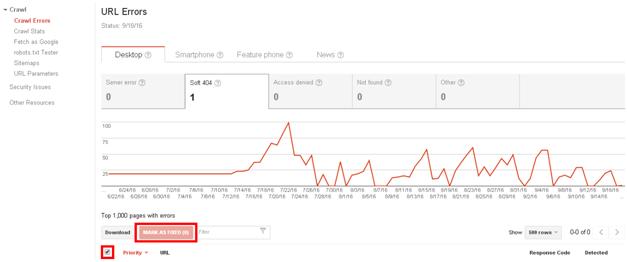ReviewCoreASPHosting.NET | Crawl errors is one of the most popular features in Webmaster Tools, and today we’re rolling out some very significant enhancements that will make it even more useful. We now detect and report many new types of errors.
Step 1 – Login into your Google account
Step 2 – You must read this article provided by Google to know about this
Step 3 – Click on the open crawl errors report button on the above link
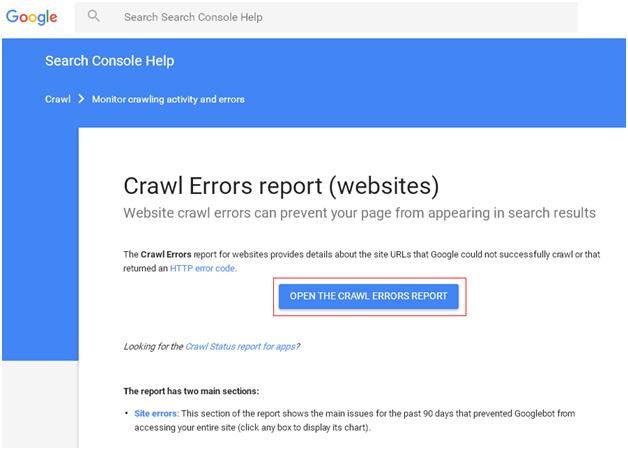
Step 4 – Below screen will open. In this click on Add property now button
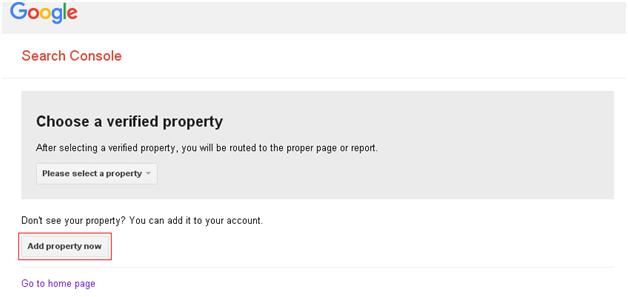
Step 5 – Click on Add a property button
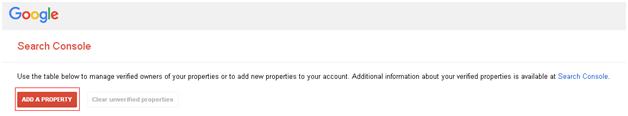
Step 6 – Add your site URL and click continue button
Step 7 – We can use 2 type of methods to add property first one is recommended method. In this method Google generate a html file and upload it into your root of website then click on the verify button

Step 8 – Another type is alternate methods. In this 4 ways to add property.
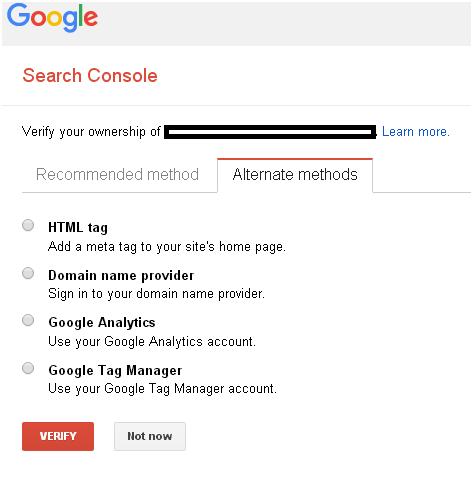
Step 9 – Click on the each radio buttons it will explain how to add this into site after choose method click on verify button
Step 10 – It shows desktop, smart phone, featured phone and news errors of your site with date and error count. It also shows graphical representation of errors.
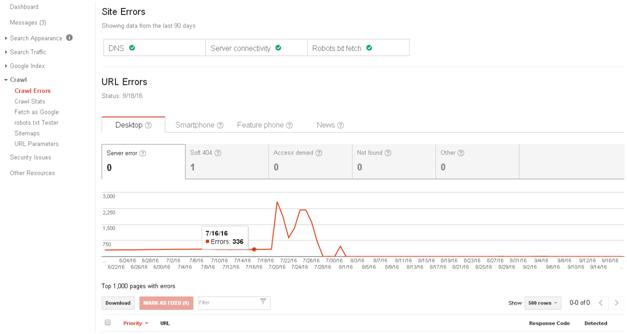
Step 11 – Now we identified the errors after solving these errors we have to know how to fix it. Select the solved errors and click on the mark as fixed button. It will take maximum 24 hours to remove it from the crawl errors list.